Creating a Feature Flag
Feature flags are created within an application and they are not shared between applications. To create a new feature flag open the application you want to create the new flag in and click Manage Flags from the main navigation.
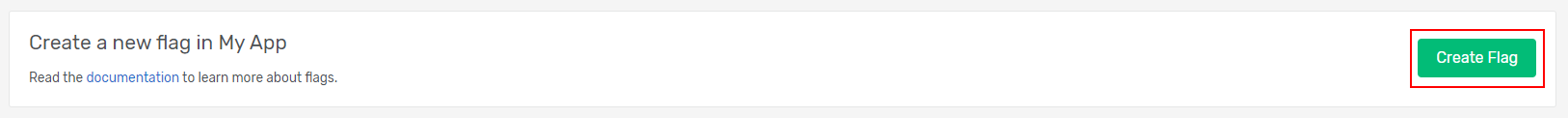
Important
If you don’t see the Create Flag button it means you don’t have the permission to create flags for this application.
Anatomy of a Feature Flag
Each flag is made up of a name, a unique key and type. A feature flag can either be a Boolean or a multivariant type as explained below. The flag key must be unique per application.
Boolean Feature Flags
Boolean feature flags are the most common flags and probably the ones you will use the most. They simply return either a true or false value to your application. When you create a new feature flag by default it’s set to be of Boolean type.
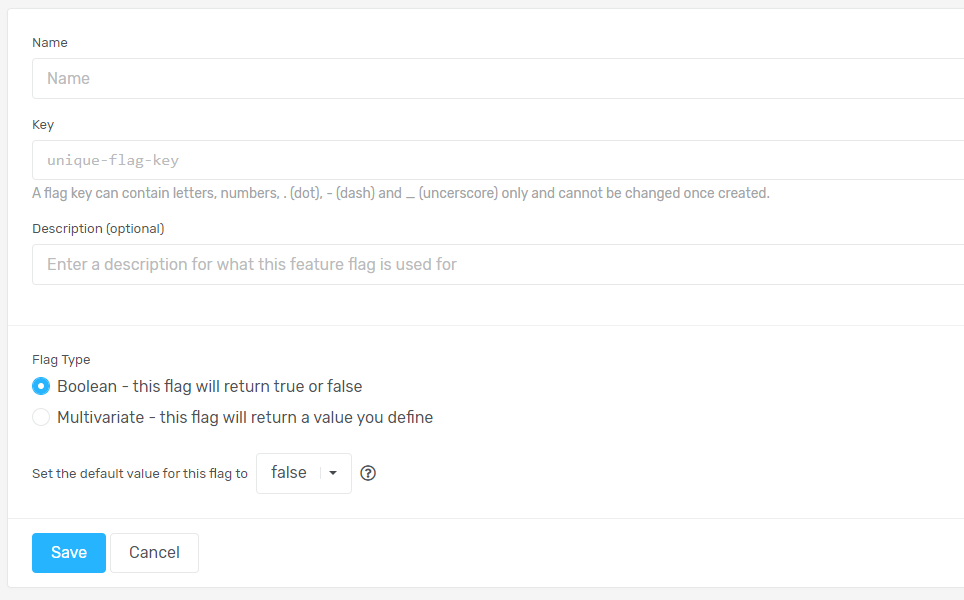
Multivariate Feature Flags
Multivariate feature flags give you the flexibility to have your feature flag return values other than true or false. Multivariate feature flags are a great way to run experiments in your application and with your users.
To create a Multivariate feature flag, select Multivariate under the Flay Type options. Once selected you will see a textbox where you can enter the value you want your flag to return. To add more variations click the Add Another Variation button.
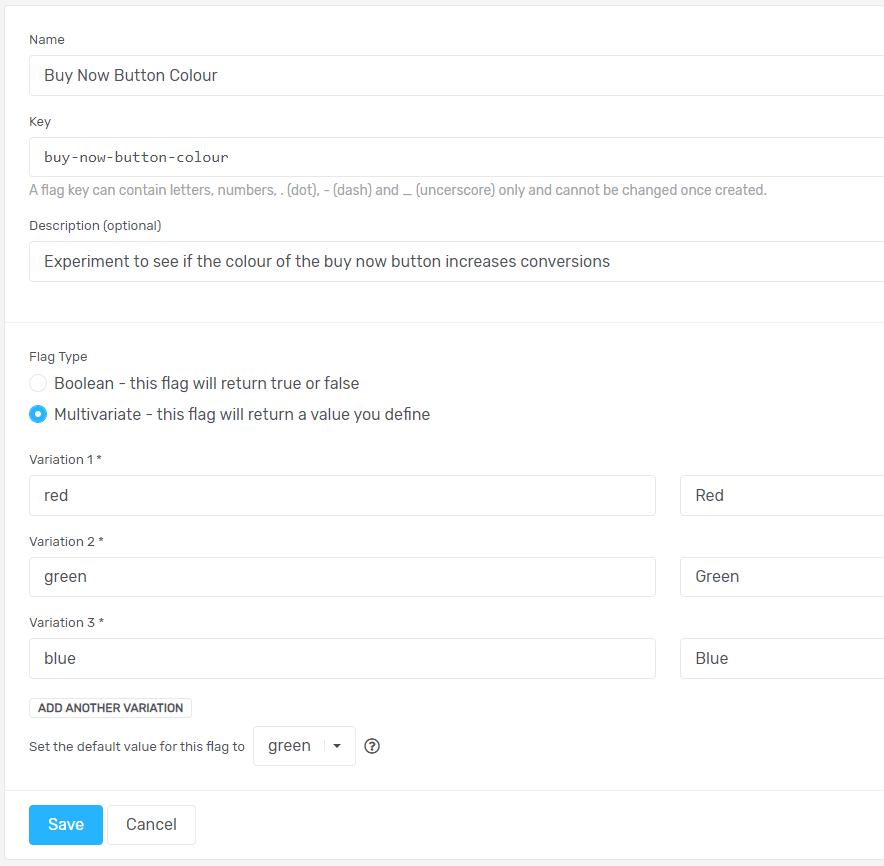
Default Flag Value
When you create a new feature flag you set it’s default value which will be assigned to each existing or new environment within the application.
Important
Note that once a feature flag has been created you cannot edit the flag values which were set.