Feature Flag Kill Switch
Sometimes things go wrong, and your application starts to misbehave! The good news is if you are using feature flags dealing with a misbehaving application is not really an issue.
Because a feature flag gives you the ability to change the behavior of your application without redeploying your code you can simply turn a misbehaving feature off. To make this even easier Floodgate give you the ability to turn off a feature with the flick of a kill switch.
To remove a feature flag completely in your application you can disable it from the Environment Flag Settings page or archive it from the Feature Flag Dashboard.
Disabling via Environment Flag Settings
When you disable via the Environment Flag Settings page you are only disabling the flag for the given environment.
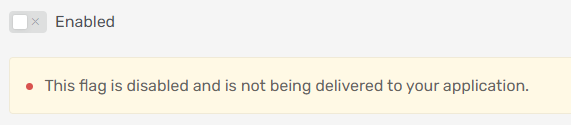
Disabling via Feature Flag Dashboard
When you disable a flag by archiving it, you are disabling it across your entire application and no environments will be served the flag.