Environment Flag Settings
Every flag can hold a different configuration per environment. This is where the power of feature flags comes in allowing your application to move between your infrastructure environments and dynamically change its functionality without you needing to change your code.
The environment flag settings page is split into 3 parts, Default Value, Percentage Rollout and User Targeting.
Default Value
The default value is what will be delivered to your application for the given environment. The default value is only delivered if the feature flag is enabled and the user accessing your application does not fall into any targeting groups or percentage rollout is not enabled.
User Targeting
Floodgate allows you to get very specific on selecting which users you want to serve your new features to, this is called User Targeting.
You can add multiple targets and target rules to a given flag. Targets are evaluated in the order show. Once a target has been evaluated as true, no further targets are considered.
Security Concerns
Even though Floodgate requires data about your users to allow for targeted flag evaluations, it’s important to understand that this data is never sent to the Floodgate servers. All evaluations are done locally in the SDK within your application.
Simple User Targeting Example
In the example below we are going to return true only if the user country is set to UK.
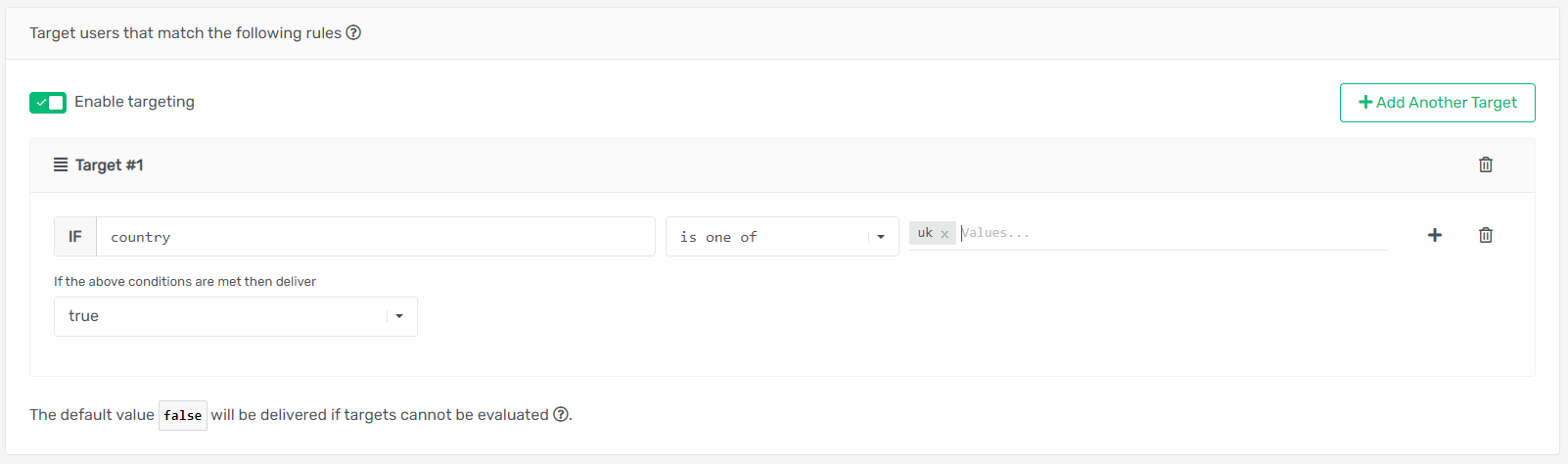
Complex User Targeting
In the example below we are going to return true if the user country is set to UK and they are on the Gold or Silver plan or if the user email address end with @floodgate.io.
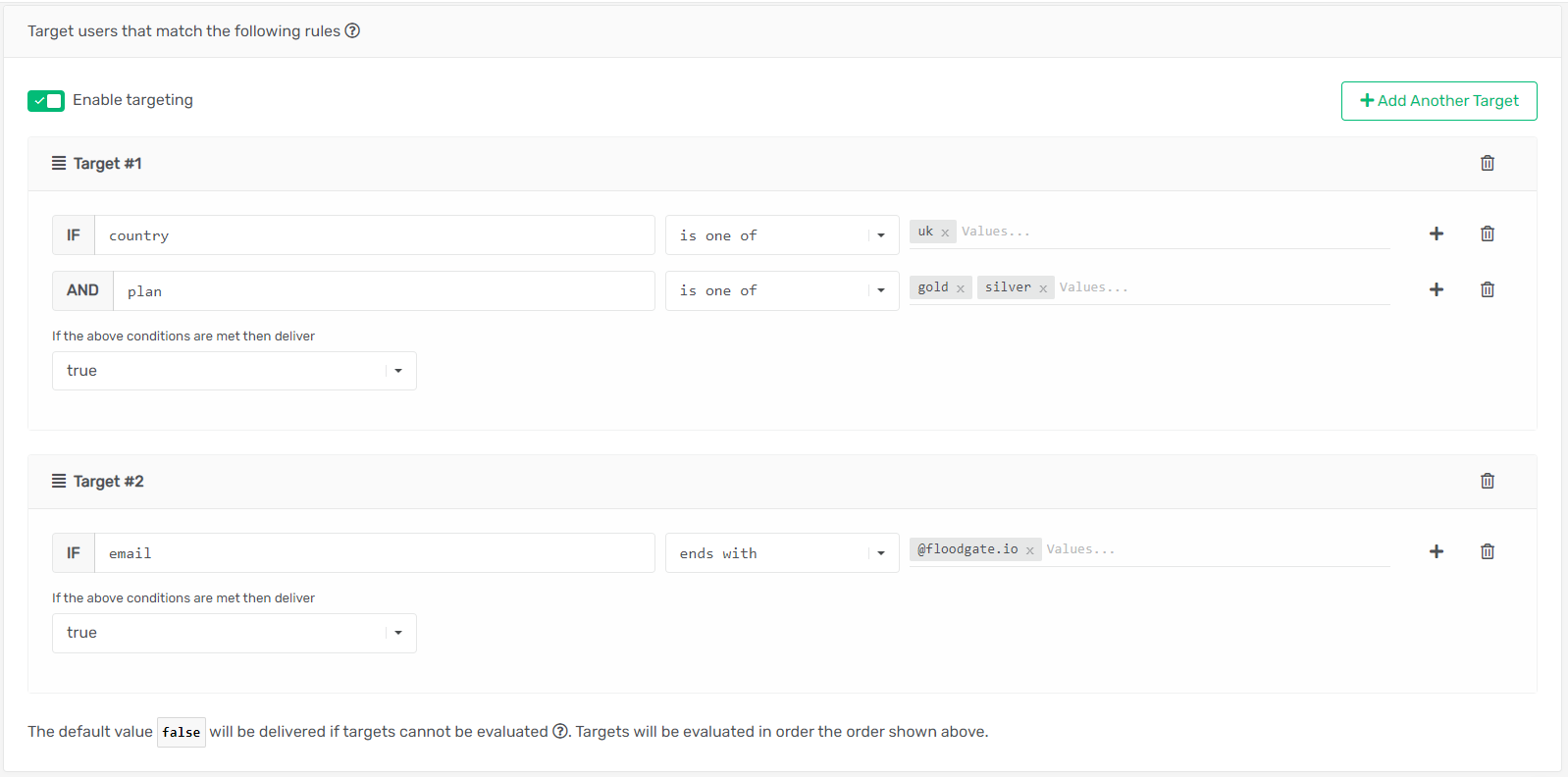
Target Evaluation Order
You can change the evaluation order of the targets by dragging them up and down using the target handle in the target top bar.
Adding and Removing Target Rules
To add a new target, click the Add Another Target button on the top right of the targets section.
To remove a target completely, click the corresponding trash icon for the target.
Percentage Rollout
Enabling percentage rollout means you can deliver a different value in your application to only a percentage of your user base. Percentage rollout allow you to gradually deploy your application features to a larger audience as and when you are happy with how your application is performing.
In the example below we are serving true to 10% of the users accessing the application, meaning only 10% of the users will see this new feature.
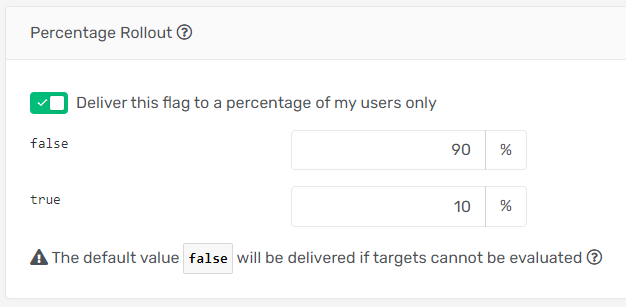
Remember
User targeting and percentage rollout only work if you provide a User Object to the Floodgate SDK for evaluating. If no user is provided the Default Value will be delivered.