Inviting Team Members
Floodgate is perfect for teams. Inviting your team members to your Floodgate account means your team will have access to the power of feature flags and have the ability to integrate them into their development process with ease.
Sending Team Invite
You can invite as many team members to your Floodgate account up to your account limit.
Navigate to Account Settings page from the main navigation menu.
Select Team from the sub menu.
On the Team Dashboard click the Invite Members button.
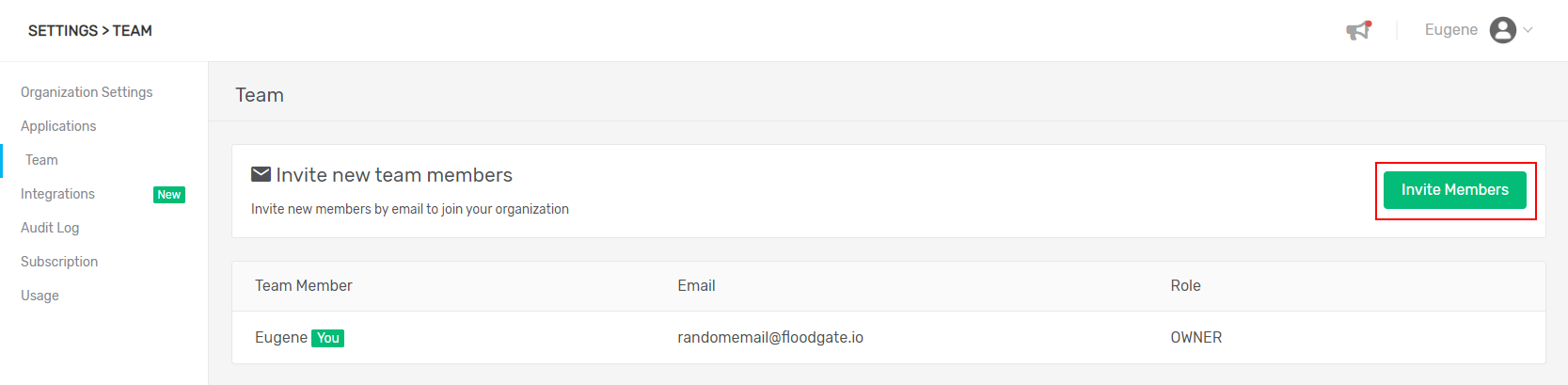
Fill in the team members detail in the popup.
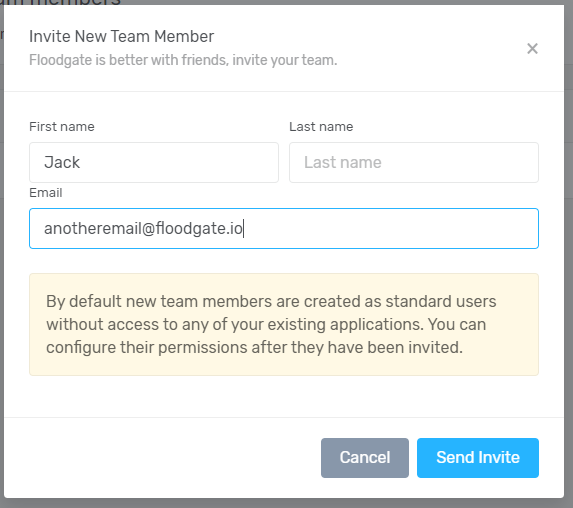
Click Send Invite button.
Team Member Permissions
Team members are added with least permissions, meaning by default they cannot access any applications or environments in your account. Once you have invited a new team member you can assign the necessary permissions.
Joining a Team
Once you have invited your team members they will receive an email with a unique link for them to follow. They will be taken to the sign up page where they can create their Floodgate account and join your team.